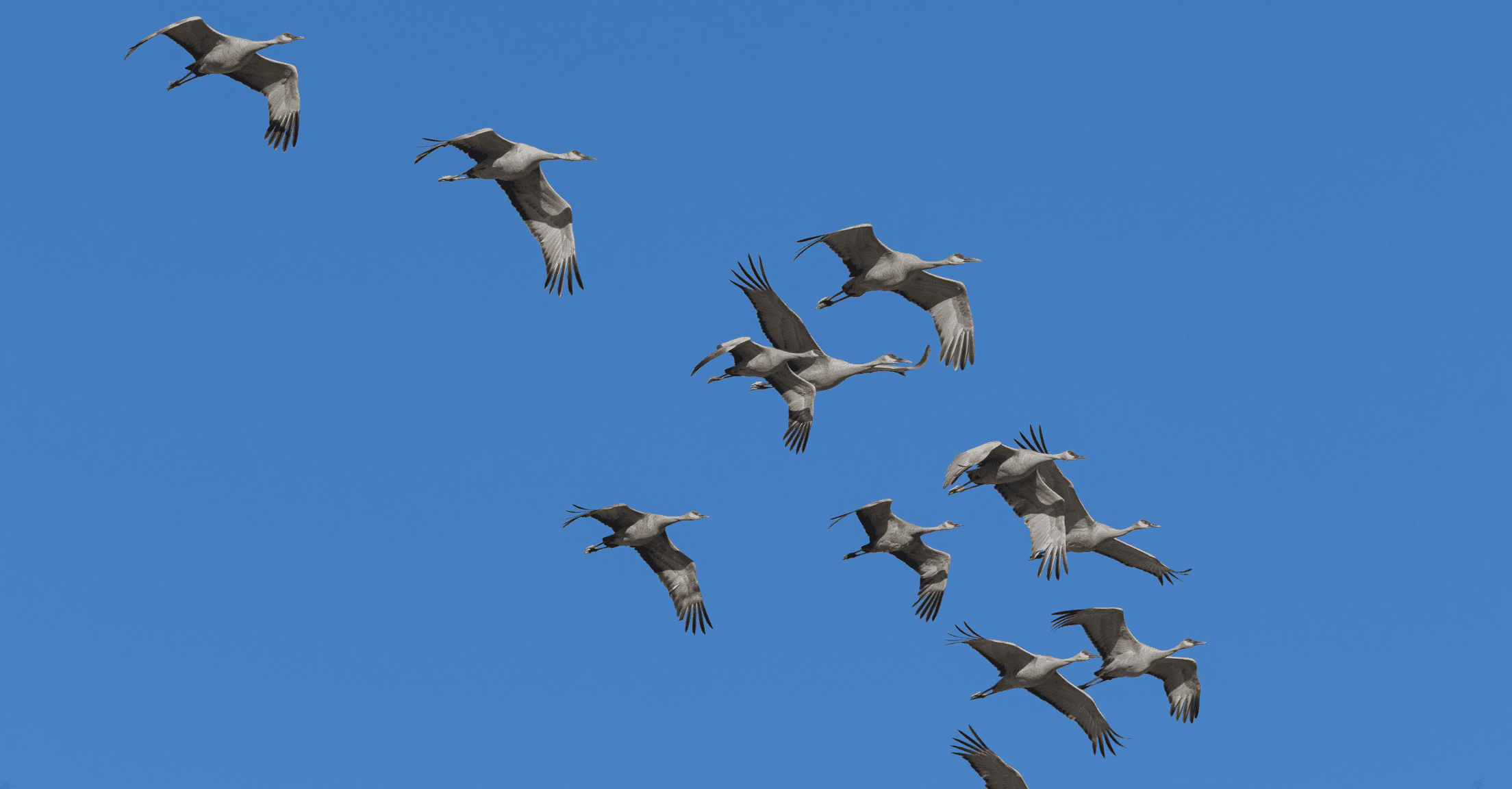
It may be hard to imagine using a different financial planning software if you and your clients are used to another one, but just like you've probably upgraded your cell phone since the flip phone days, it could be time to move on to something new, improved, and highly rated by users. With that said, how can you migrate all of your client data, get your clients acclimated, and make sure you’re in your comfort zone? Once again, we have answers to your questions.
Get step-by-step instructions
When you are ready to come onboard, our support team can provide detailed documentation on how to transfer data step-by-step from either eMoney or MoneyGuidePro, two of the other largest financial planning offerings that you might be switching over from. Read a case study about an RIA who moved clients from eMoney and found new opportunities along the way.
Utilize our partner integrations
To save time on data entry, review our long list of partner integrations to see which solutions in your tech stack you can easily link and import data from right into our software. We provide integrations with various CRMs, performance reporting platforms, custodians and clearing firms, and analytics platforms.
Take advantage of account aggregation
If account aggregation is part of your plan, save even more time on data entry by linking client accounts which will update balances on a nightly basis.
Invite your clients to engage
If you invite clients to our easy-to-use client portal and/or mobile app, they can assist with the data entry by linking their own accounts, so you can focus on the good stuff. Even if your plan does not include account aggregation, your clients will enjoy being a part of the planning process. You as the advisor can control which platform features and capabilities each client has within the portal and mobile app.
Access our free training opportunities
It’s likely you already know the basics thanks to your 1:1 demo and your free 14-day trial. The next step is an individual onboarding session with a member of our Onboarding team. You'll probably be all set to get started from there, but your training possibilities are endless.
For “extra credit”, watch our new-user webinars “Creating Your First Plan” and “Presenting Your First Plan”. If there are features of the platform that you would like more experience on, watch recordings of past webinars where you’ll find “Tips and Tricks” and “Helpful Hints” on specific topics. If reading is more your style, find written resources in the Help Center. And if there’s ever anything else we may not have answered yet, remember you can always contact our support team.