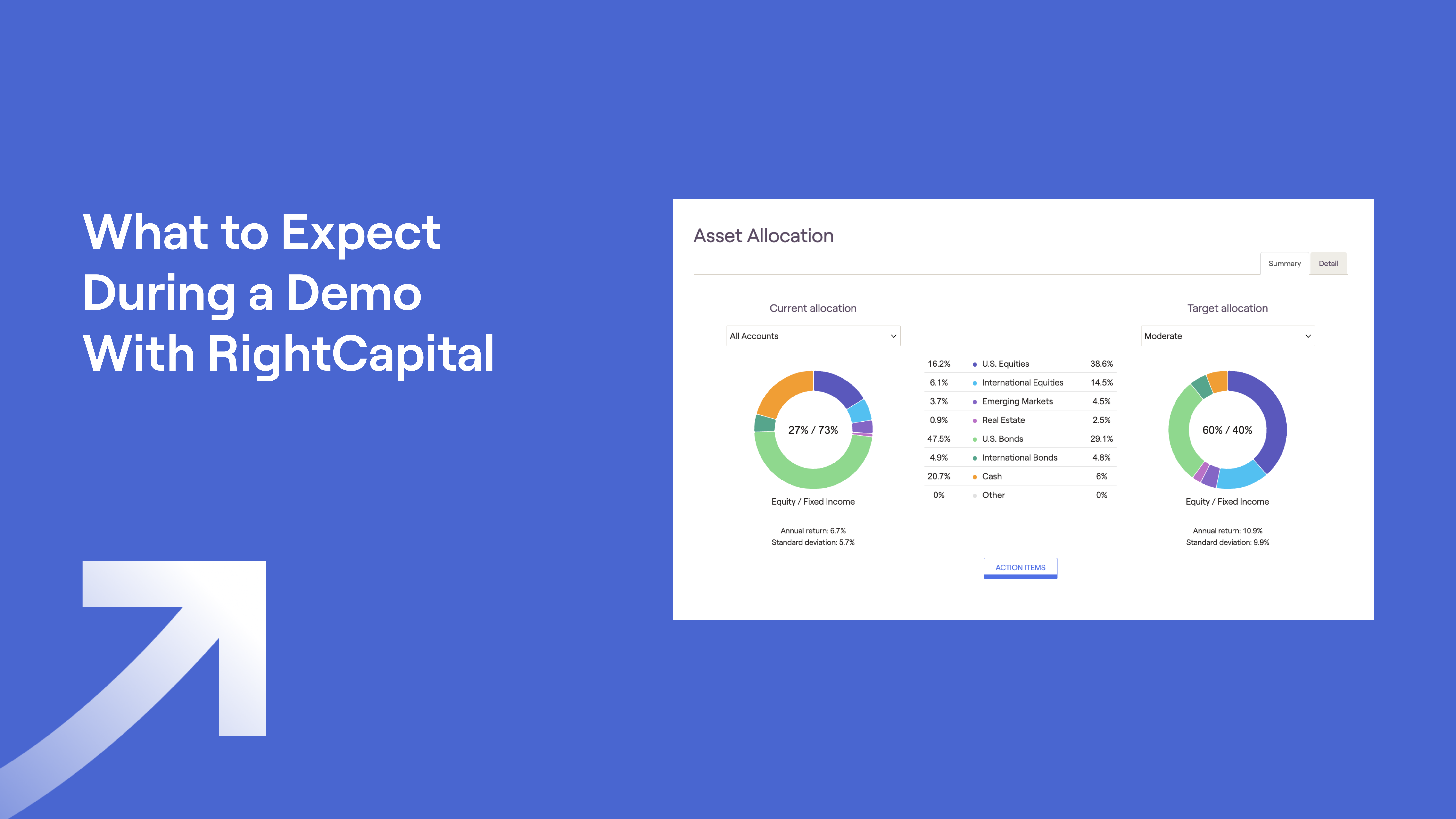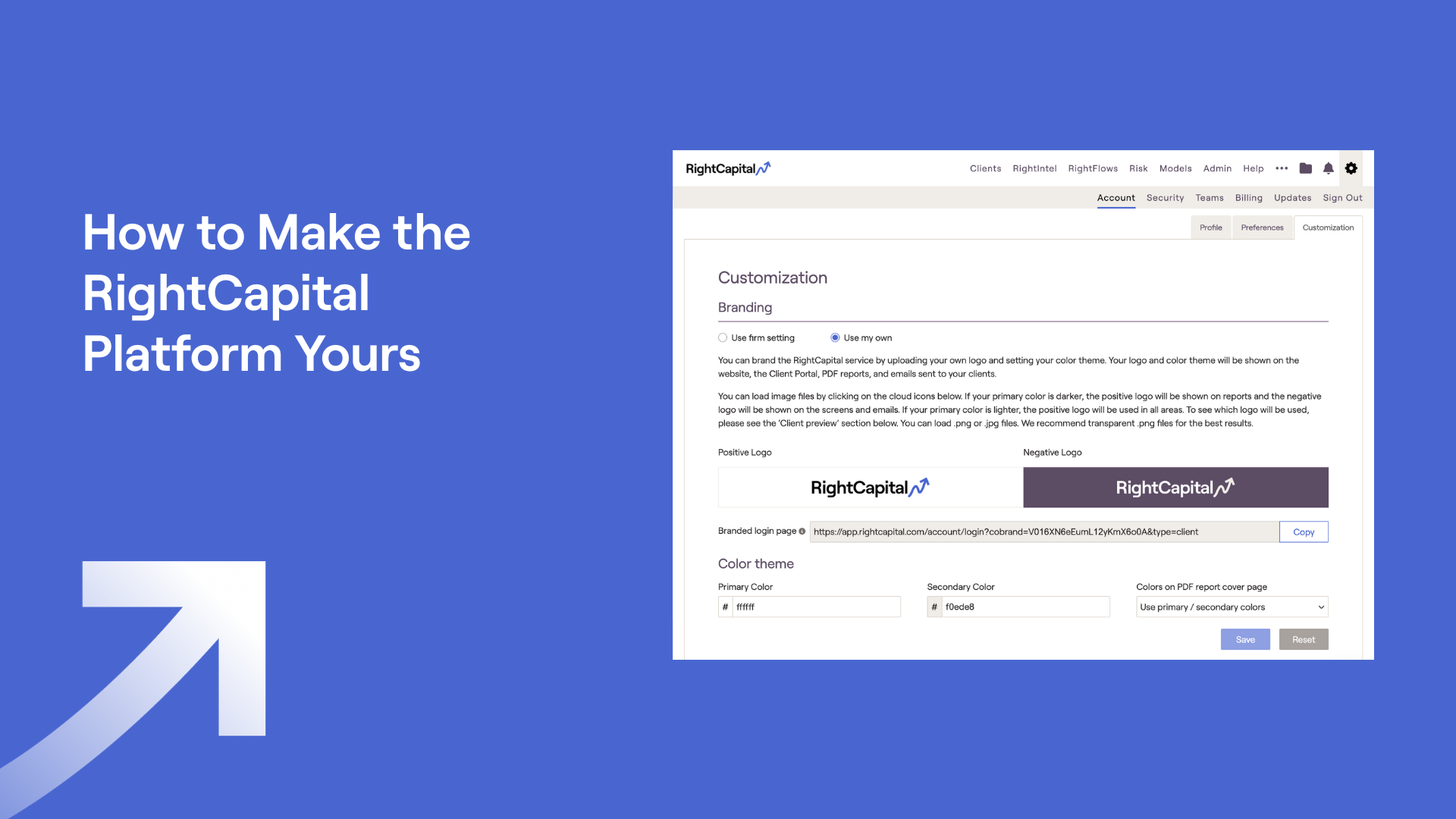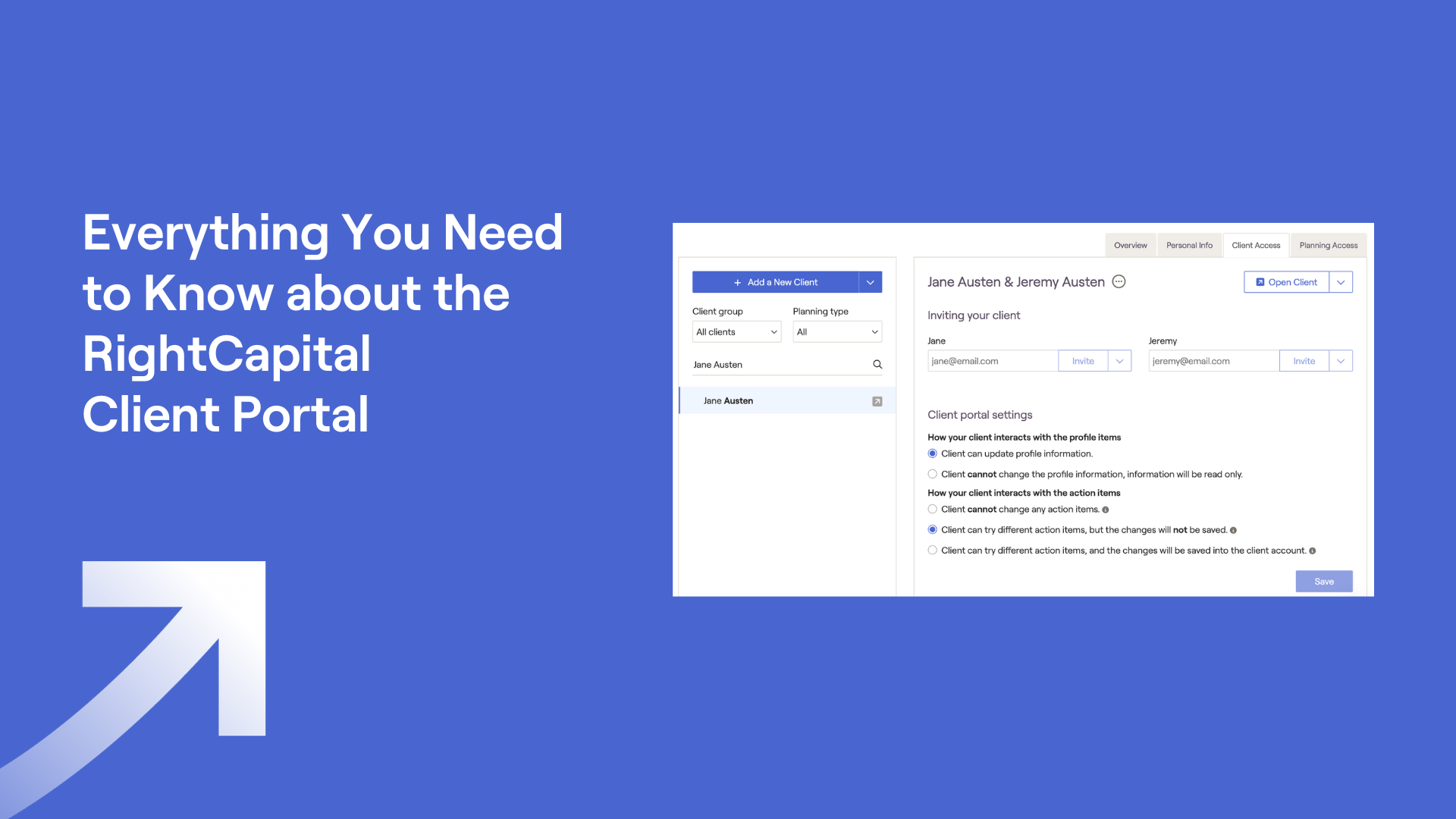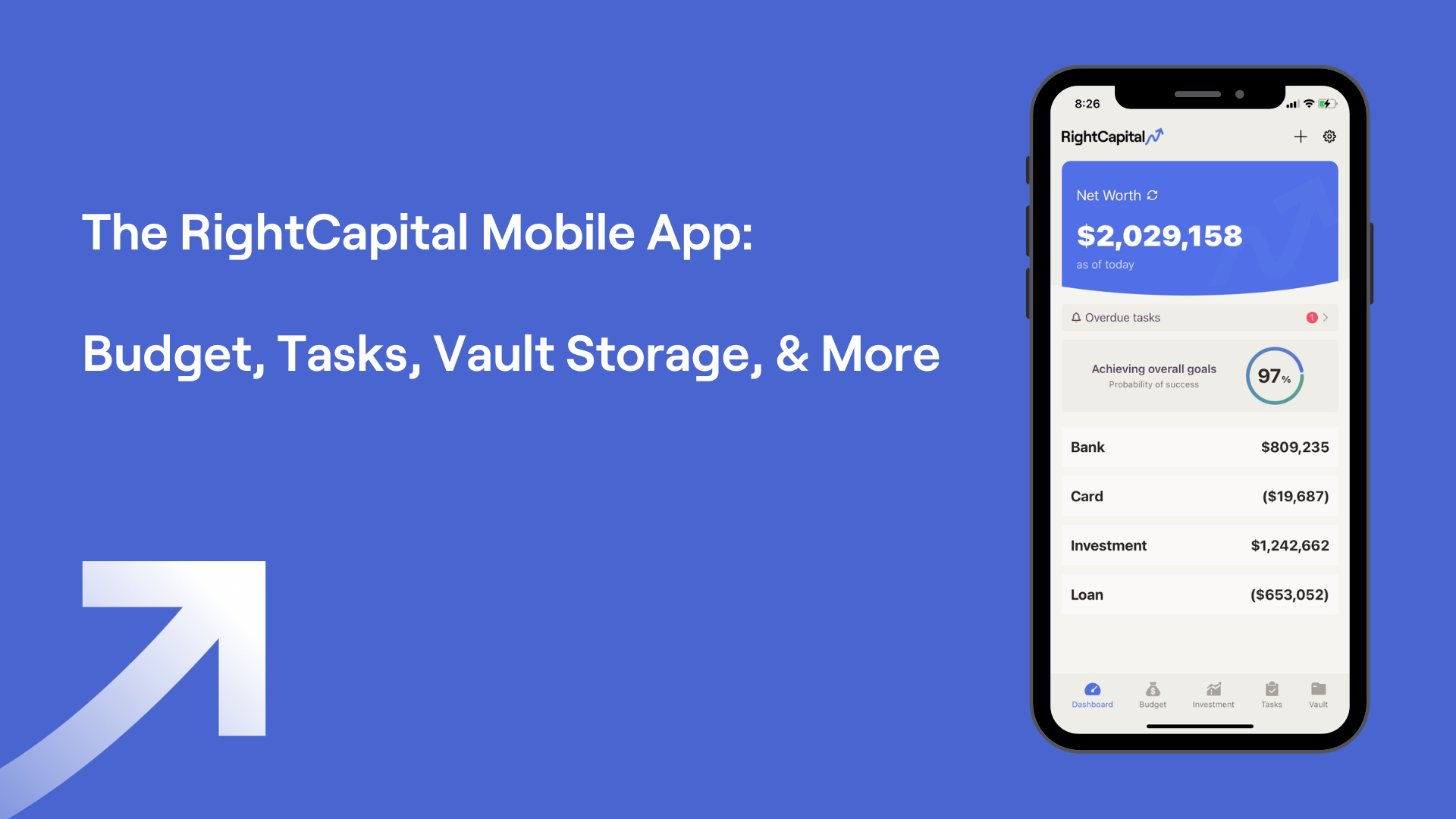What's New From RightCapital? Third Quarter 2024 Edition
October 2, 2024
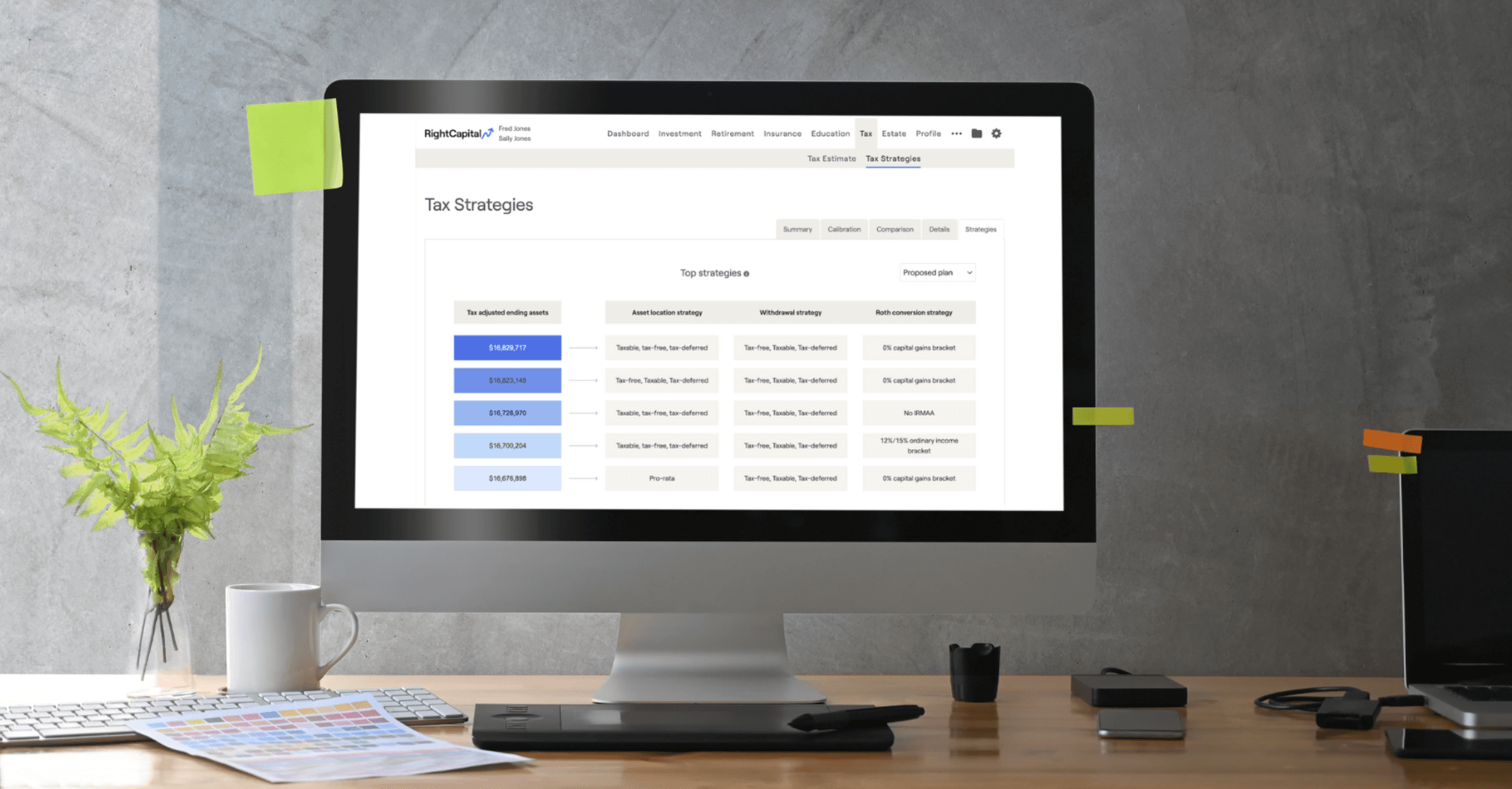
Looking for the most recent updates?
The leaves are falling fast, just like the updates here at RightCapital. If you took vacation time this summer, you may have missed some of the latest enhancements to our financial planning software platform. Here are the highlights, including one-click tax strategies, onboarding templates, and improvements to our risk assessment tool:
One-click solver for optimal tax strategies
Tax Strategies is a new tab within the Tax module with several new features, designed to save time, enhance your financial advice, and strengthen advisor-client relationships. The one-click solver for tax strategies determines the optimal tax outcome for each client, evaluating potential results and generating five scenarios with the highest tax-adjusted ending assets. Other key highlights include important visuals for summaries of tax strategy and asset location and a detailed table for asset location showing type of tax exposure by year.
Onboarding templates to customize your process
Advisors can now set up onboarding templates for clients in the initial data entry stage. Customize with two template types: our "Profile" card approach or the "Blueprint" method, based on our popular Blueprint visualizations. Vault and Risk Questionnaires* can now be included as steps in the onboarding process.
For new clients and prospects, advisors can select which onboarding template to use as default. In the new Onboarding tab, customize steps even further for clients who have not yet completed onboarding and apply and personalize an onboarding template to existing clients.
*Risk is available for Premium and Platinum subscribers.
Enhancements to Risk*
Advisors can designate how they receive notifications that a risk assessment has been completed and clients can determine if they would like email notifications when a risk assessment is assigned to them.
The super admin of a firm can create firm-level risk categories and determine whether firm members can use their own categories, use only firm-level categories, or if the category feature is disabled altogether.
*Risk is available for Premium and Platinum subscribers.
Annuity models
Advisors can now create model annuities to populate annuity information within client plans and specify annuity type, details, and multiple distribution options. Models can be used when entering existing annuities and when proposing annuities. You can copy models that you have created and super admins can create models for their firms.
Future trust funding
Model proposed trust strategies to start immediately or in a future year within the Estate module. Specify the cost basis ratio when funding the trust or use the existing pro-rata approach.
Detailed rent schedule
When entering or editing an investment property, you can enter monthly rental income and yearly vacancy under “Use detailed schedule” or use the quick fill options of "Simple growth" and "Interpolate."
Visual updates
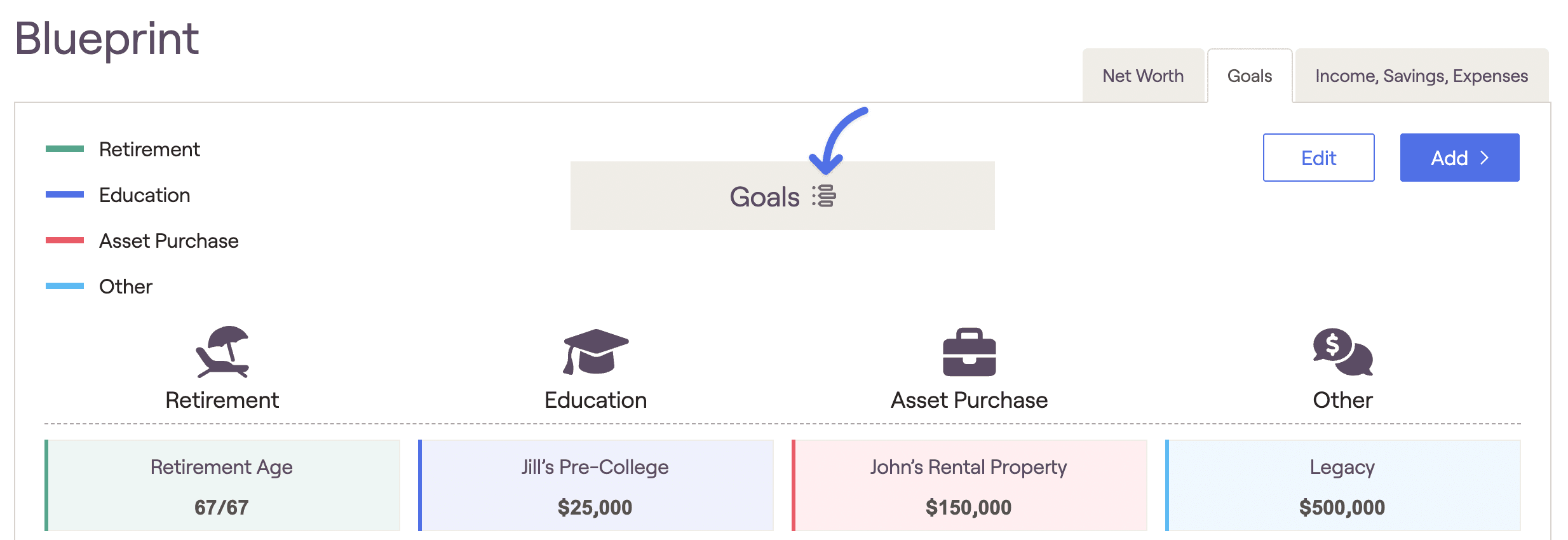
We introduced a new "board view" for Goals in addition to the existing "timeline view". Using "board view" displays household goals organized by goal category and the dollar values of each goal. Users can switch between view types in the onboarding process, as well as post-onboarding in the Blueprint module.
Within Profile > Net Worth, there are now Previous/Next arrows within the account drawers to quickly view accounts with fewer clicks. Additionally, you can use the up and down arrows on your keyboard to move between accounts. The account balance for investment accounts is now visible as part of the drawer title.
Additional client presets
We've added the following settings for new households:
Non-U.S. Resident State: The Residence state dropdown now includes a Non-U.S. location option
Expense Approach: Choose between a simple approach and a detailed worksheet for pre-retirement and retirement living expenses
Portfolio Turnover: Determine the rate to represent the annual realignment of the taxable portfolio
New download options
Advisors can now download generated reports directly to the client’s shared vault as well as download information into CSV files for plan notes, advisor notes, and data within the following areas:
Estate > Analysis > Trust
Education > Details
Student Loans > Loans
Student Loans > Details
Stock Plans > Grants
Stock Plans > Details
Wish your financial planning software evolved more often? Schedule a demo with RightCapital today: